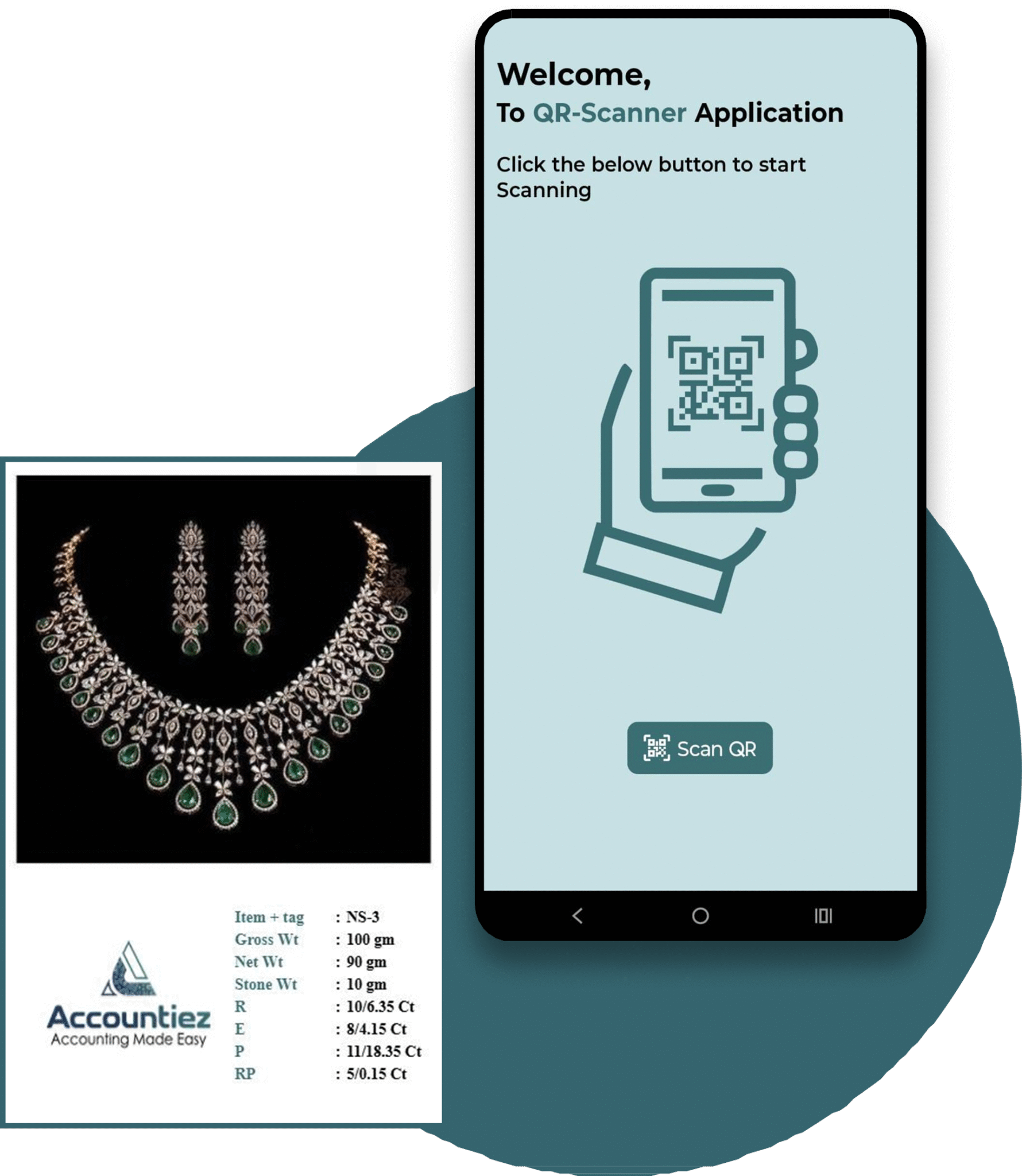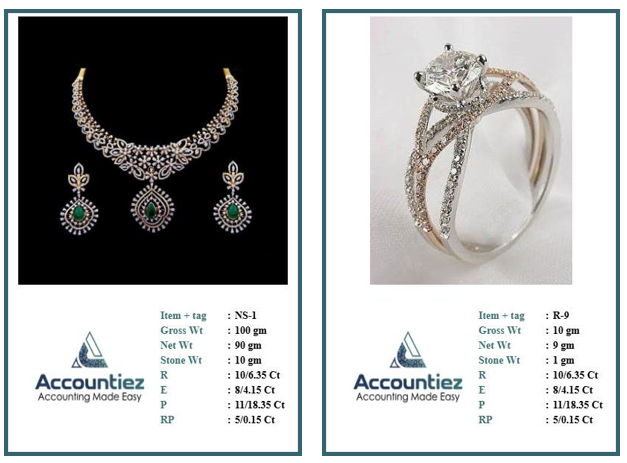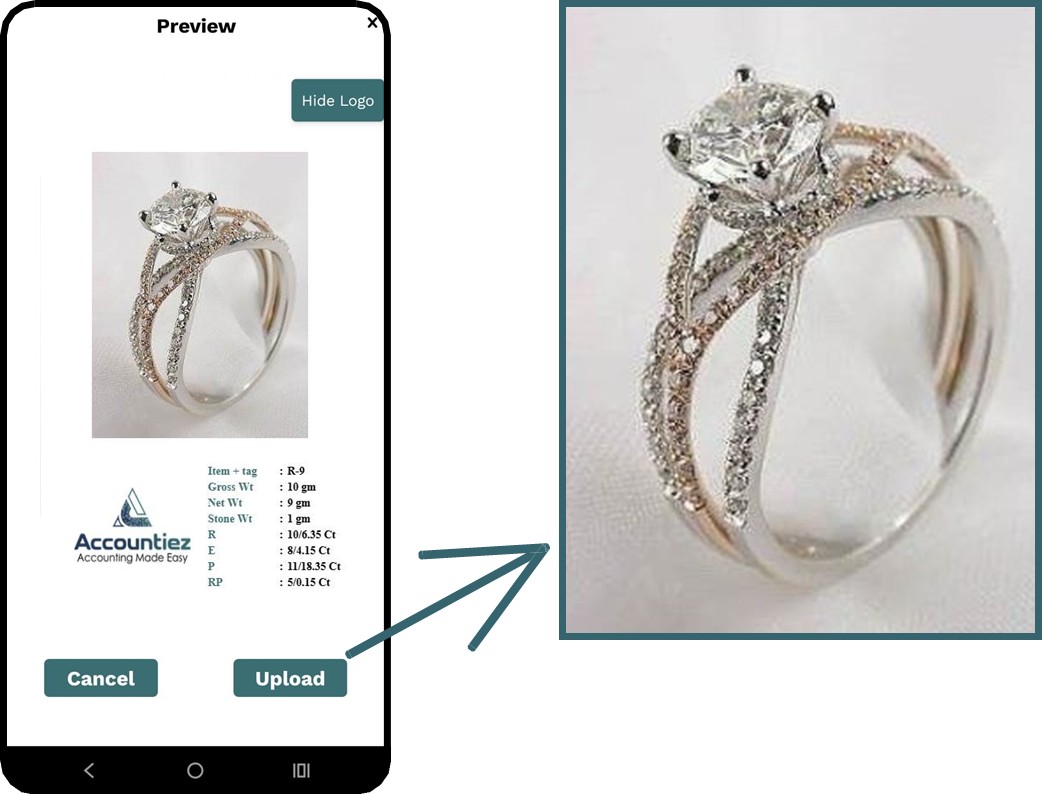DesignCliq - Your Product Story, One Scan Away
With DesignCLiq, A QR code is generated from the desktop software for each design. Just scan the QR, take a photo, and click upload—the system automatically saves the image in thecorrect folder. It enables instant access to product images, tag details, and logos through QR code scanning — making it a perfect bridge between physical products and digital presentation